| You Tube |
Hello Friends, In this post I will show you that how you can download complete YouTube playlist using Idm.
First of all, You will have to install three software in your PC.
First of all, You will have to install three software in your PC.
- Mozilla Firefox
- Latest Version of IDM
- ByTubeD
3. ByTubeD will automatically start to garbing links from you tube playlist, Here you can set Videos Format (FLV, MP4, etc) and Videos Quality( 240p, 360p, etc). After that click on "Start" button.
4. After click on start, you will be able to see a table of Links with video quality.
5. Now Right click on any Video Link and Select " Download All Links with IDM" Option.
6. Now IDM will start to pick all links , Just select "Check all" tab to select all links and Click on " OK"
Thats it now your all playlist will download in your PC
If you like this Post Please comment or Like.........
If you like this Post Please comment or Like.........






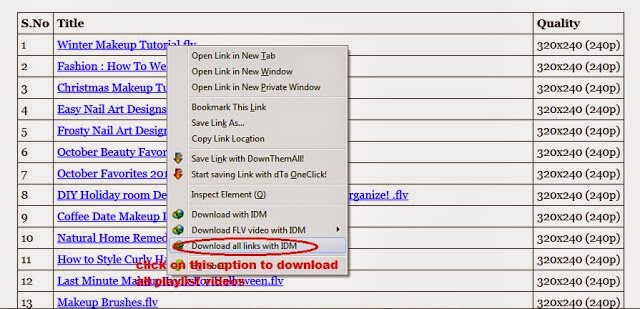

.jpg)








0 comments:
Post a Comment
Admin : LAV PARMARSite Owner
Lav Parmar is the founder of Blogger BadshahCollection. LAV PARMAR is the owner and founder of badshahcollection.blogspot.in. I love to blogging, Design Blogger template, Web Developing and Designing.i like to learn and share technical hacking/security tips with you. And God is the center of his being. Enjoy latest sharings on
Badshah Collection.